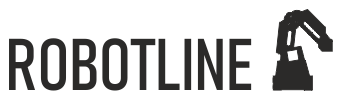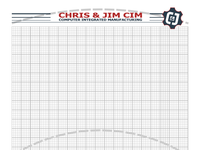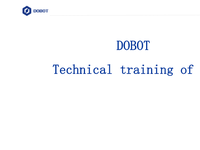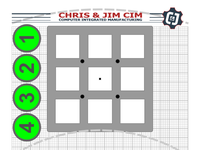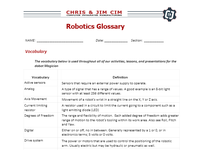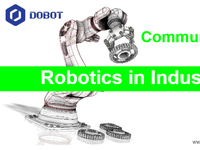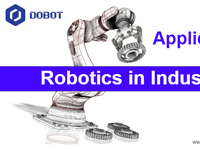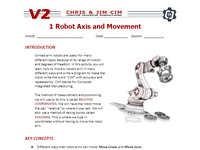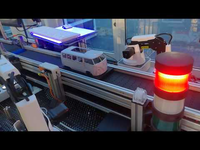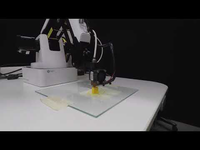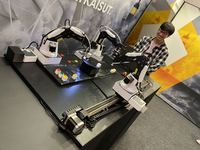The tutorial of connecting Dobot Magician with a sliding rail.
The sliding rail kit is an official accessory of dobot. With this rail slider, dobot magician can break space limitation, you can write long sentence and calligraphy. Know more information about the sliding rail kit at www.dobot.cc.
Näkymät
- 4938 Total Views
- 4938 Website Views
Toiminnot
- Social Shares
- 0 Likes
- 0 Dislikes
- 0 Comments
Share count
- 0 Facebook
- 0 Twitter
- 0 LinkedIn
- 0 Google+
-
How to install Dobot official software DobotStudio?
12532 Views . -
[DOBOT Magician Tutorial] How to Calibrate
7271 Views . -
-
How to write and draw with Dobot Magician?
6760 Views . -
[DOBOT Magician Tutorial] How to Use Suction Cup
6539 Views . -
[DOBOT Magician Tutorial] Tutorials 3D Printing
6473 Views . -
-
-
How to 3D print with Dobot Magician?
6188 Views . -
How to laser engraving with Dobot Magician?
6170 Views . -
Dobot robotti (11)
6151 Views . -
DOBOT Magician laser engraving
6118 Views . -
Magician in Mini Production Bus Assembly Line
6103 Views . -
DOBOT Magician 3D Printing
6068 Views . -
-
Dobot robotti (2)
5795 Views . -
Dobot robotti (4)
5770 Views . -
Dobot Magician Factory Simulation
5748 Views . -
Dobot robotti (9)
5734 Views . -
Dobot suklaakolikoiden annostelija
5665 Views .